Contact Me
THIS TUTORIAL WAS WRITTEN FOR THOSE
THAT HAVE A WORKING KNOWLEDGE OF PSP
SUPPLIES NEEDED
PAINT SHOP PRO
(ANY VERSION WILL WORK)
TUBE OF CHOICE
I USED ARTWORK BY Alessia C.YOU CAN GET A LICENCE HERE
SCRAP KIT OF CHOICE OR THE ONE I USED Fab-Boo-Lous BY Manipulated By Magik HERE
FONT OF CHOICE
Template OF CHOICE or the one I used MPM 693 by Millie Get HERE
Open template in PSP and delete the copyright layer and activate the background layer.
Then go to "Image""Canvas Size" and resize 800x800, this gives us more room to work with.
Flood fill white the extra blank background.
Go the the largest circle template in the center and click "Selections" "Select All"
"Float" "Defloat" "Paste" paper 17 from kit and go to "Selections" "Invert" hit delete on your keyboard.
Use these instructions for all the templates.
I also used EyeCandy4000 Gradient Glow around some of the templates. Add Drop Shadow.
Go to the top current layer and Paste tube of choice as a New Layer (add any filters of choice to filter
if desired: Radiance, Porcelain, etc.) add drop shadow.
Open the "Boo Wordart" and resize and paste as a New Layer and position in the center right of the tube
add drop shadow.
I wanted to liven up the smaller upper and lower circle templates so I opened Frame 10 in kit and resized and
pasted as a New Layer behind the circles on the background layer, add drop shadow
I also opened Frame 5 and resized and pasted as a New Layer behind the large center circle template, add drop shadow
Go back to the top current layer and open the pumpkin 27 and resize and paste as a New Layer and position to the
lower left next to the tubes foot, add drop shadow
Open the purple stem 57 and resize and paste as a New Layer behind the pumpkin and duplicate and place one next to
the other, add drop shadow
Open the Eyeball Flower 59 and resize and paste as a New Layer and postion behind pumpkin, add drop shadow
Open the green flower 68 and resize and paste as a New Layer and position over and a tad bit under
the Eyeball Flower, add drop shadow
Open black cat 35 and resize and paste as a New Layer and position to the lower right, add drop shadow
embellish with more flowers from kit if desired, add drop shadow
Finally I finished it with the butterfly 105 and resized and pasted as a New Layer and positioned to my liking
and duplicated and mirrored, add drop shadow
ADD FONT OF CHOICE...ADD COPYRIGHT...CROP AND RESIZE IF DESIRED
********MERGE VISIBLE SAVE AS A PNG *********
THANK YOU FOR TRYING MT TUTORIAL XXX
TOU Cluster Frames
Hello
Categories
Blog Archive
-
▼
2022
(135)
-
▼
August
(93)
- PTU - Boo To You Tutorial - MBM
- Sunday Chit Chat
- FTU - Dark Lolita Tamie & Vicki
- FTU - Centerfold Tamie & Vicki
- FTU - BCA Tamie & Vicki
- FTU - Tie The Knot
- FTU - Spring Into Easter
- FTU- Like...OMG
- FTU - Easter Fun
- FTU - Delilah
- FTU - Cowgirly
- FTU - Closer To Heaven
- FTU - Bunny Trail
- FTU - Aquamarine
- FTU - Trick or Treat
- Mask 011
- Mask 012
- Mask 010
- Taggie with FTU Forget Me Not
- PTU - Country Life Tutorial
- PTU - Forum Set Show Off
- PTU Tutorial - Pretty Words
- FTU - Tamie Poos
- FTU - Widow Maker
- FTU - Winter Blues
- FTU - Vintage Scarlet
- FTU - Star Quality
- FTU - Tainted Princess
- FTU - Mizz Thang
- FTU - Mistress
- FTU - Material Girl 2
- FTU - Material Girl
- FTU - Luau
- FTU Lil Mizz Muffett
- FTU - Lil Bo Peep
- FTU - Kiss Me Valentine
- FTU - His Princess
- FTU - Fetish
- FTU - Feel The Beat
- FTU - Divinity
- FTU - Bunni-licious
- FTU - A Lil Love
- FTU - Smitten Kitten
- FTU - Pop My Cherry
- Hello and Welcome
- Mask 008
- Mask 007
- mask 006
- Mask 005
- Mask 004
- Mask 003
- Mask 002
- Mask 001
- FTU - Pretty Twiztid
- FTU - Til Death Do Us Part
- FTU - Taste of Venom
- FTU - SWAK
- FTU - Screen Queen
- FTU - Nocturnal Slumber
- FTU - Luv2Text
- FTU - Loud
- FTU - Punk You
- FTU - Purple Rain
- FTU - Smoochie Woochie
- FTU - Shabby Love
- FTU Kitty's First Xmas
- FTU - The Ice Queen Cometh
- FTU - Girl Skool
- FTU - From Paris with Love
- FTU - Country Christmas
- FTU - Boudoir
- FTU - BerryLand
- FTU - Birthday Girl
- FTU - Angelic Whisper
- FTU - Pinup Tubes Inspired
- FTU - Ovarian Cancer Awareness
- FTU - Moonflower
- FTU - Lala Land
- FTU - Hoo Luvs U
- FTU - Her Majesty
- FTU - Goodnight Angel
- FTU - Dark Heart
- FTU - Christmas Candy
- FTU - Candy Punk'd 2
- FTU - Candy Punk'd
- FTU - Blushing Spring
- FTU - Bitty Kitty Ballerina
- FTU - Bella's Heart
- FTU - Behind Blue Eyes
- FTU - Back In Black
- FTU - All Stitched Up
- FTU - Allure
- TEST
-
▼
August
(93)
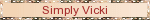
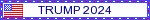

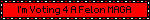
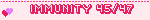
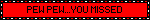

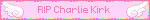



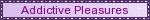
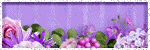
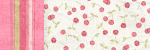
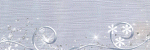

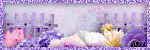
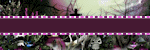
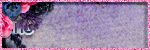




0 comments:
Post a Comment